Demystifying WordPress: A Beginner’s Guide to Web Development
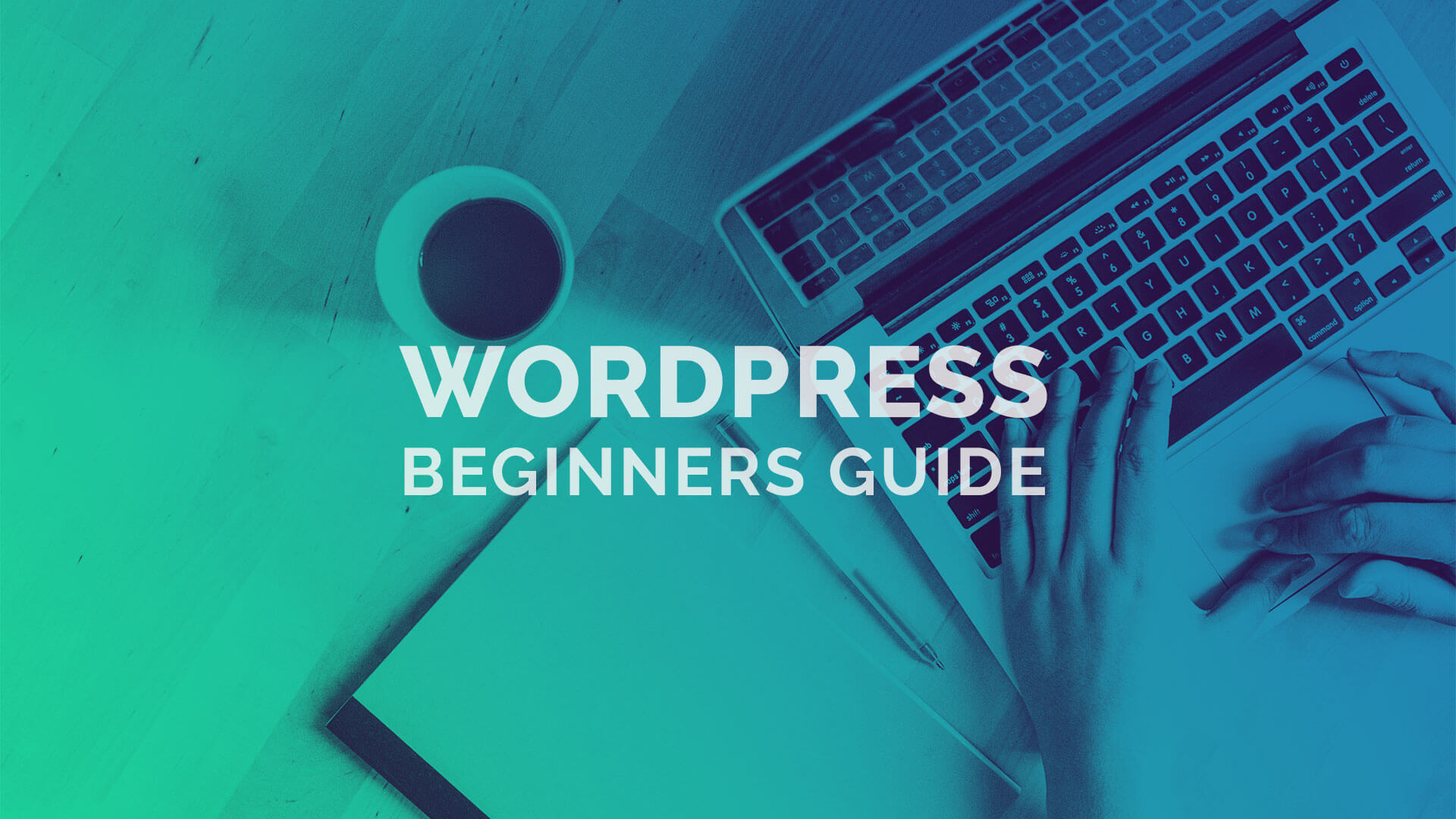
WordPress, a powerhouse in the realm of web development, has evolved far beyond its origins as a simple blogging platform. Today, it stands as a versatile content management system (CMS) powering over a third of all websites on the internet. If you’re a newcomer to the world of web development and intrigued by the possibilities of WordPress, this guide is your essential roadmap to understanding and navigating its foundational elements.
Unveiling the WordPress Ecosystem
Understanding WordPress as a CMS: At its core, WordPress is a content management system designed to simplify the process of creating, managing, and updating websites. Unlike static HTML sites, WordPress enables dynamic content creation through a user-friendly interface, making it accessible for beginners.
The Two Faces of WordPress: WordPress comes in two distinct forms – WordPress.com and WordPress.org. WordPress.com is a hosting service where your site is hosted on WordPress servers, while WordPress.org allows you to download and install the software on your own web host. For more control and customization, WordPress.org is the preferred choice for web developers.
Navigating the WordPress Dashboard
Getting Acquainted with the Dashboard: Upon installing WordPress, you’ll be welcomed by the intuitive dashboard. Here, you can manage everything from posts and pages to themes and plugins. Familiarizing yourself with the dashboard is the first step towards mastering WordPress.
Exploring Themes and Templates: WordPress themes determine the overall design of your website. Choose from a vast library of free and premium themes or customize one to suit your unique style. Themes dictate the visual presentation, while templates control the structure of individual pages.
Mastering Content Creation
The Power of Posts and Pages: In WordPress, content is organized into two main types – posts and pages. Posts are ideal for time-sensitive content like blog entries, while pages are static and serve as timeless, evergreen content. Understanding when to use posts or pages is key to effective content organization.
Embracing the Block Editor: In recent years, WordPress has shifted to a block-based editor, revolutionizing content creation. Blocks are individual elements like paragraphs, images, and buttons that you can manipulate easily, offering a more intuitive and dynamic editing experience.
Plugins and Customization
Enhancing Functionality with Plugins: WordPress plugins are like apps for your website, allowing you to add new features and functionality effortlessly. From SEO tools to e-commerce solutions, there’s a plugin for almost every need. However, it’s crucial to choose reputable plugins to maintain site security and performance.
Customization through Widgets and Menus: Widgets and menus empower you to customize your website’s layout and navigation. Easily drag and drop widgets to add dynamic elements to your sidebar or footer. Create intuitive navigation menus to enhance user experience and guide visitors through your content.
Setting the Stage for Your WordPress Journey
Launching Your Site: Once you’ve explored the basics and crafted your content, it’s time to launch your WordPress site. Whether you’re using a custom domain or the default WordPress subdomain, the launch is a thrilling moment that marks the beginning of your online presence.
Continuous Learning and Exploration: Demystifying WordPress is an ongoing process. As you delve deeper into web development, consider exploring advanced topics like theme and plugin development, SEO strategies, and performance optimization. Communities and online resources, including forums and tutorials, can be invaluable in your journey of continuous learning.
Conclusion
Embarking on your WordPress journey as a beginner may seem like navigating uncharted territory, but with this guide, you’re equipped to demystify the essentials of WordPress web development. From understanding the CMS to mastering the dashboard, content creation, and customization, WordPress offers a dynamic canvas for your online endeavors. As you navigate this beginner’s guide, you’re not just learning about WordPress; you’re laying the foundation for a fulfilling journey into the vast world of web development. Welcome to the exciting realm of WordPress – where your creativity knows no bounds!



