Understanding the WordPress File Structure
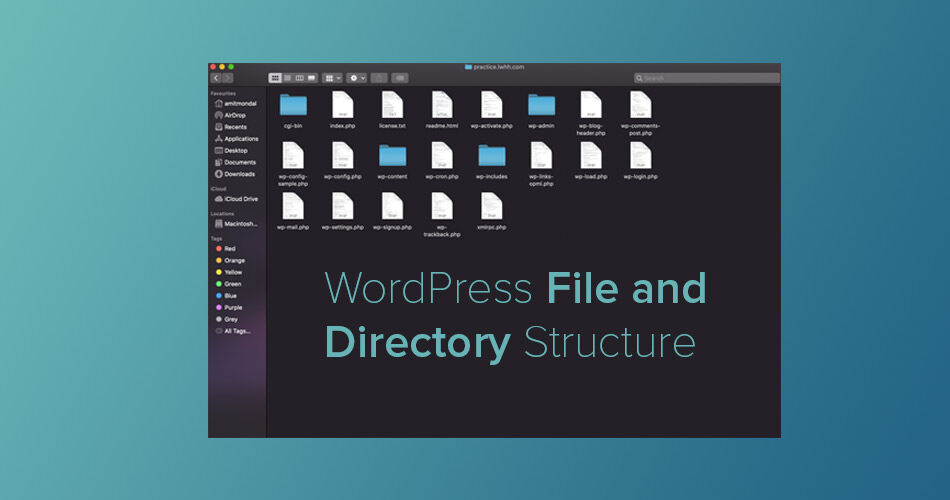
WordPress, as a powerful content management system, is built upon a well-organized file structure that facilitates flexibility and customization. For developers diving into the world of WordPress, understanding this file structure is essential for efficient development, theme creation, and plugin building. In this guide, we’ll unravel the intricacies of the WordPress file structure, providing a solid foundation for your journey into WordPress development.
The Core Components:
1. wp-admin:
- Purpose: This directory houses the administrative interface of your WordPress site.
- Key Files:
admin.php,edit-form-advanced.php - Exploration Tip: Familiarize yourself with the files in this directory to understand the backend functionalities and user interface elements.
2. wp-includes:
- Purpose: Essential core files and libraries reside here.
- Key Files:
class-wp-query.php,functions.php - Exploration Tip: Delve into the classes and functions within this directory to comprehend core WordPress functionalities.
3. wp-content:
- Purpose: User-generated content and customization are stored here.
- Key Subdirectories:
themes: Holds theme files.plugins: Contains plugin files.uploads: Stores media uploads.
- Exploration Tip: This directory is your playground for customization; explore themes and plugins to understand their structure.
Key Files at the Root:
1. index.php:
- Purpose: The default fallback file for rendering content.
- Exploration Tip: While seemingly simple, understanding how WordPress falls back on this file is crucial for troubleshooting.
2. wp-config.php:
- Purpose: Configuration file containing database connection details and other settings.
- Exploration Tip: This is a critical file; explore its contents carefully and avoid unnecessary modifications.
3. .htaccess:
- Purpose: Configures server settings, essential for permalinks and security.
- Exploration Tip: Learn about the directives within this file to optimize your site’s performance and security.
4. wp-config-sample.php:
- Purpose: A sample configuration file; use it as a reference when setting up your wp-config.php file.
- Exploration Tip: Follow the instructions within this file to ensure a secure and well-configured WordPress installation.
The Theme’s Anatomy:
1. style.css:
- Purpose: Contains metadata about the theme.
- Exploration Tip: Understand the structure within this file to customize and describe your theme effectively.
2. functions.php:
- Purpose: Central file for a theme’s functionality.
- Exploration Tip: Learn about action hooks, filters, and other functionalities to extend your theme’s capabilities.
3. header.php, footer.php, etc.:
- Purpose: Template files defining the structure of specific sections.
- Exploration Tip: Examine these files to understand how the theme assembles different components.
Plugins and their Components:
1. Main Plugin File:
- Purpose: Initializes the plugin and sets up key features.
- Exploration Tip: The comments section at the top typically provides essential information about the plugin.
2. Includes Directory:
- Purpose: Contains additional files for organizing functionalities.
- Exploration Tip: Check the includes directory for modularized code, making the plugin more maintainable.
Conclusion:
Understanding the WordPress file structure is pivotal for any developer navigating the platform. The organization of core files, themes, and plugins shapes the way WordPress functions and allows developers to create unique, powerful websites. As you explore these directories and files, you’ll gain insights into the inner workings of WordPress, empowering you to customize and extend the platform with confidence. The WordPress file structure is not just a roadmap; it’s the architecture that empowers developers to shape the digital experiences of millions. Happy exploring!



